Notify-JS
A lightweight and easy to use Notification class to use on your next website.
Sweet vanilla JS 🍦
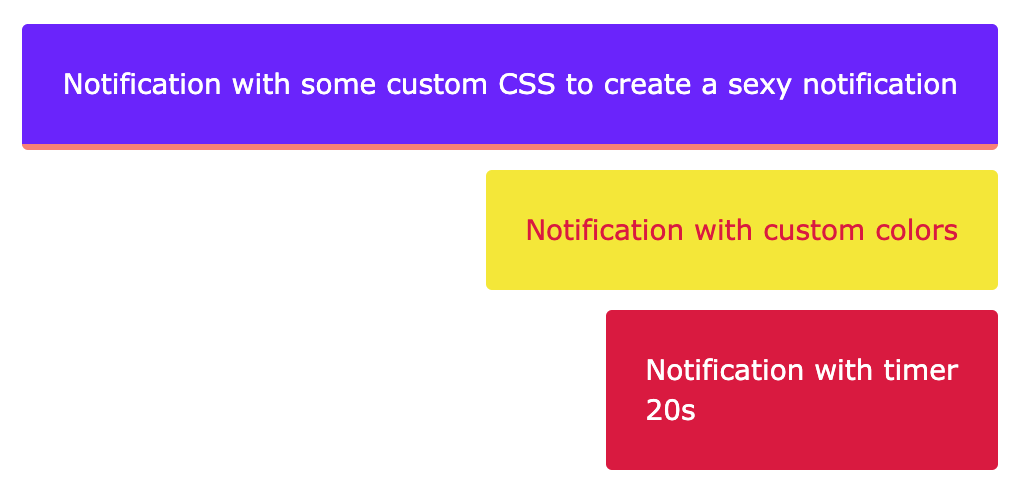
Setup
Simply download and add the notify-js.js file to you html file.
<script src="notify-js.js"></script>
Example usage
// User has logged in
function onLogin (username) {
// Create a new notification
new NotifyJS(
{
duration: 3000, // Display for 3 seconds
message: `Welcome back ${username}!` // Message
},
{
color: '#42f477' // Set the box color
textColor: 'black' // Set the text color
}
)
}
See the examples directory for more examples.
Options
The NotifyJS class takes two parameters:
settings
| Variable | Description | Type | Example |
|---|---|---|---|
| duration | Time in ms that the notification will show for. | int | 3000 |
| message | Message you want to show to the user. | string | "Hello" |
| timer | Show countdown | boolean | true |
style
| Variable | Description | Type | Example |
|---|---|---|---|
| backgroundColor | Color of notifcation | string | "rgb(255,0,0)" |
| color | Text color | string | "white" |
| fontFamily | Sets the font | string | "Verdana" |
| customCSSBox | Change CSS properties of the notification box | string | "border-radius: 5px;" |